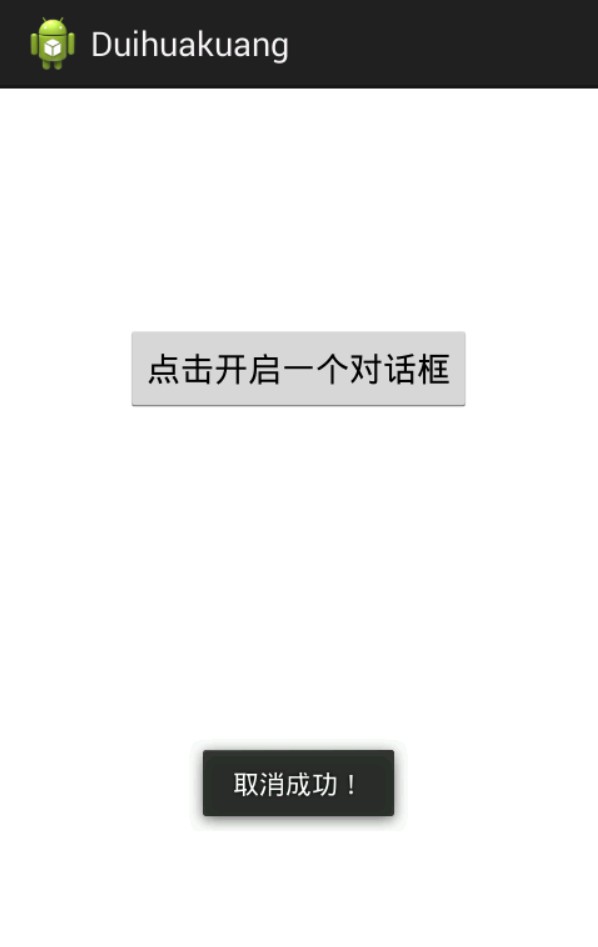操作环境
- Windows 10
- Android Developer Tools (Build: v22.2.1-833290)
- Android 4.3
代码
res/layout/activity_main.xml 代码如下:
<pre class="wp-block-code"><code><RelativeLayout xmlns:android="http://schemas.android.com/apk/res/android"
xmlns:tools="http://schemas.android.com/tools"
android:layout_width="match_parent"
android:layout_height="match_parent"
android:paddingBottom="@dimen/activity_vertical_margin"
android:paddingLeft="@dimen/activity_horizontal_margin"
android:paddingRight="@dimen/activity_horizontal_margin"
android:paddingTop="@dimen/activity_vertical_margin"
tools:context=".MainActivity" >
<TextView
android:id="@+id/textView1"
android:layout_width="wrap_content"
android:layout_height="wrap_content" />
<Button
android:id="@+id/button1"
android:layout_width="wrap_content"
android:layout_height="wrap_content"
android:layout_below="@+id/textView1"
android:layout_centerHorizontal="true"
android:layout_marginTop="90dp"
android:text="点击开启一个对话框"
android:onClick="onclick" />
</RelativeLayout></code></pre>
src/com/example/duihuakuang/MainActivity.java 代码如下:
package com.example.duihuakuang;
import android.app.Activity;
import android.app.AlertDialog;
import android.app.AlertDialog.Builder;
import android.content.DialogInterface;
import android.content.DialogInterface.OnClickListener;
import android.os.Bundle;
import android.view.Menu;
import android.view.View;
import android.widget.Toast;
public class MainActivity extends Activity {
@Override
protected void onCreate(Bundle savedInstanceState) {
super.onCreate(savedInstanceState);
setContentView(R.layout.activity_main);
}
public void onclick(View view)
{
AlertDialog.Builder builder = new Builder(this);
builder.setIcon(null);//设置图标, 这里设为空值
builder.setTitle("ZhaoKaifeng.com");
builder.setMessage("确定要取消吗");
builder.setPositiveButton("确定", new OnClickListener(){
public void onClick(DialogInterface arg0, int arg1){
Toast.makeText(MainActivity.this,"确定成功!",Toast.LENGTH_SHORT).show();
}
});
builder.setNegativeButton("取消", new OnClickListener(){
public void onClick(DialogInterface arg0,int arg1){
Toast.makeText(MainActivity.this, "取消成功!", Toast.LENGTH_SHORT).show();
}
});
AlertDialog b = builder.create();
b.show();//显示对话框
}
@Override
public boolean onCreateOptionsMenu(Menu menu) {
// Inflate the menu; this adds items to the action bar if it is present.
getMenuInflater().inflate(R.menu.main, menu);
return true;
}
}
运行效果
程序首页效果:
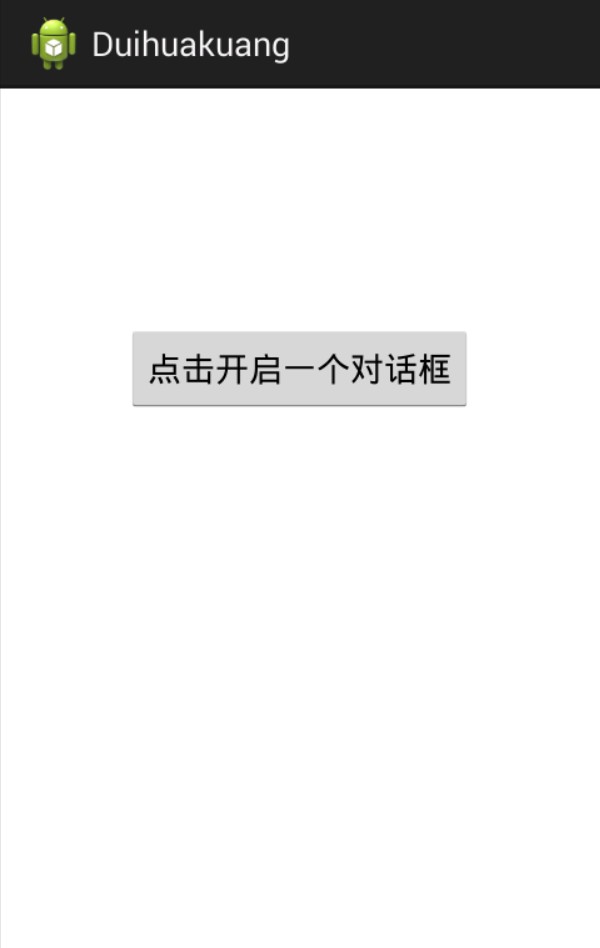
点击“点击开启一个对话框”按钮后的效果:

点击“确定”按钮后的效果:
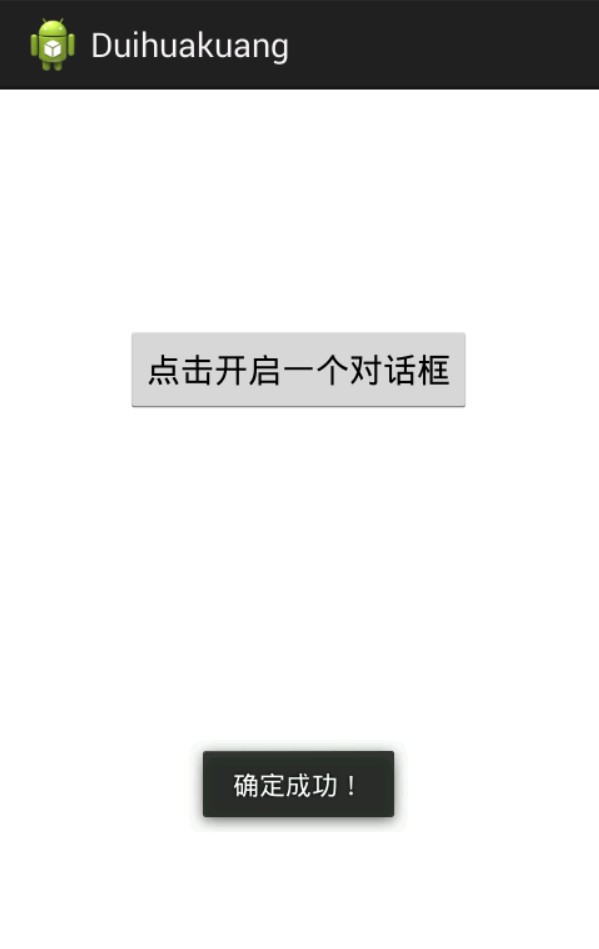
点击“取消”按钮后的效果: